Features
Member conditions
Elements
Tilt Element
This feature allows you to add a tilt effect to any element triggered by hovering over the element. Nice effect for bringing attention on specific elements and another way to make the page feel more interactive, especially for elements that are clickable like large call to action buttons or linked images.
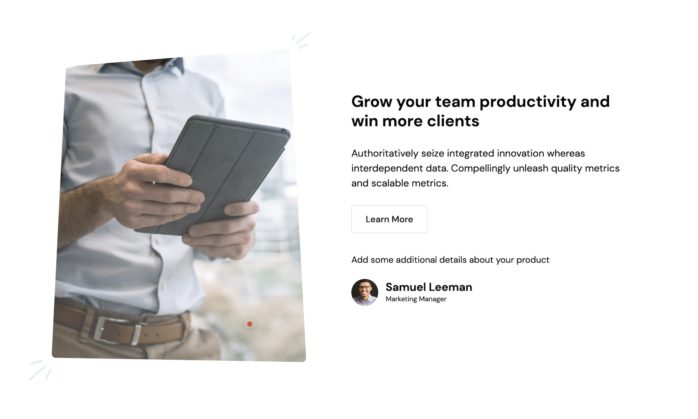
Max rotation – Maximum tilt rotation in degrees. (lower will give a more subtle effect, it’s unlikely to need anything higher than 15)
Start rotate X – Starting position rotation along the x-axis, if needing to rotate before the user hovers.
Start rotate Y – Starting position rotation along the y-axis, if needing to rotate before the user hovers.
Scale – Adds a scale along side the rotation when the user hovers. (2 = 200%, 1.5 = 150% etc)
Speed – Speed of the transition in ms
Perspective – The transform perspective ( the lower the more extreme the tilt gets ).
Glare – Enable glare effect as the element rotates. Set the max glare to control how extreme)
Disable tilt effect – Choose the viewporth width to disable the effect if wishing to remove for smaller devices.