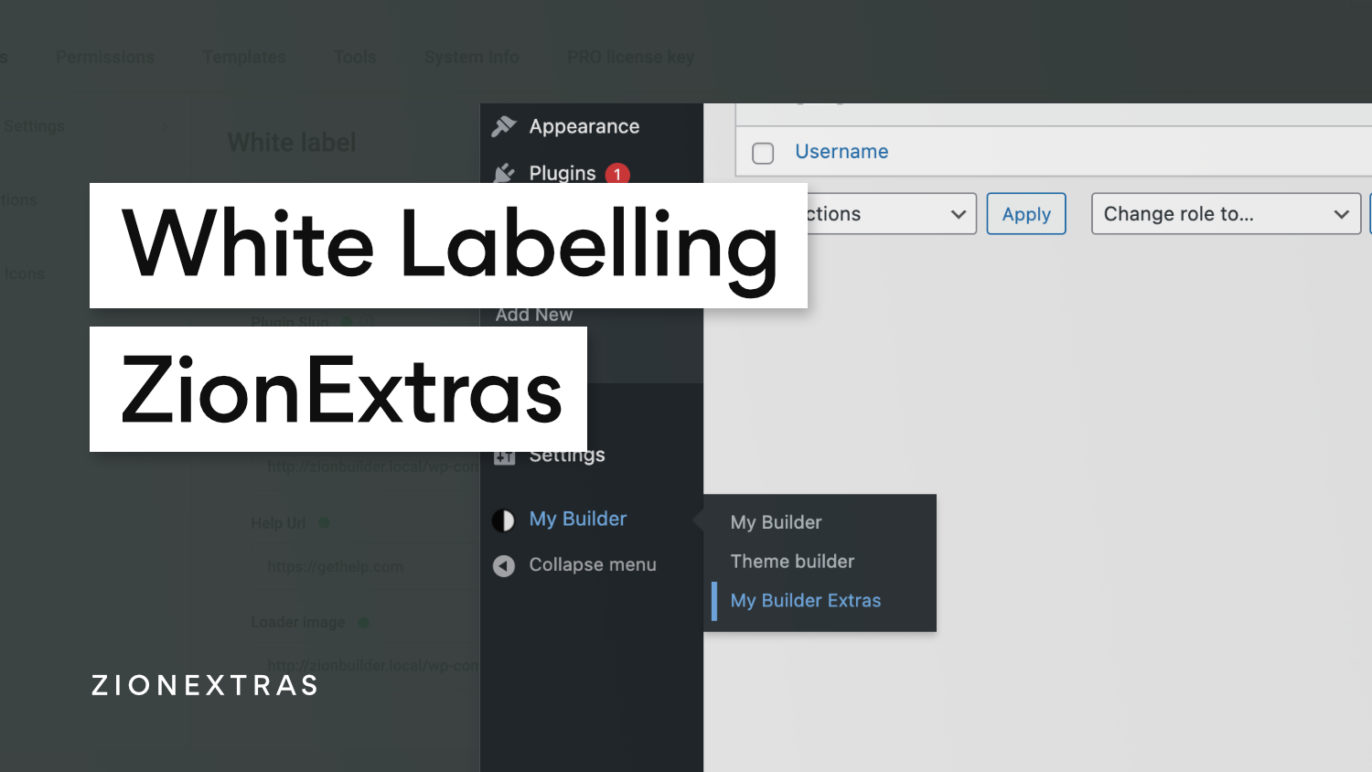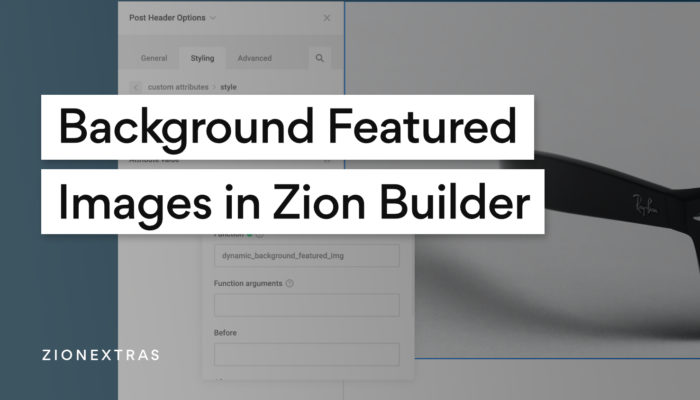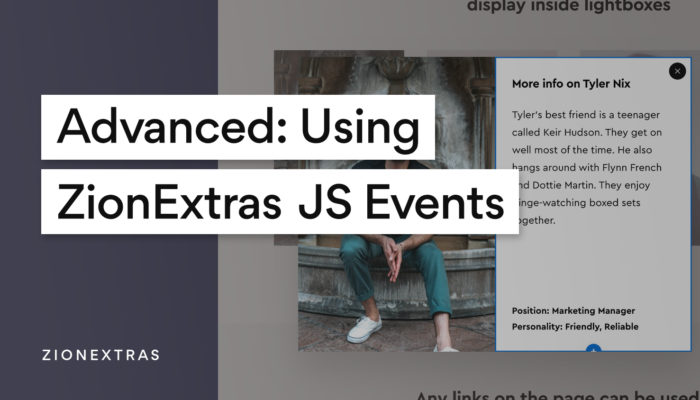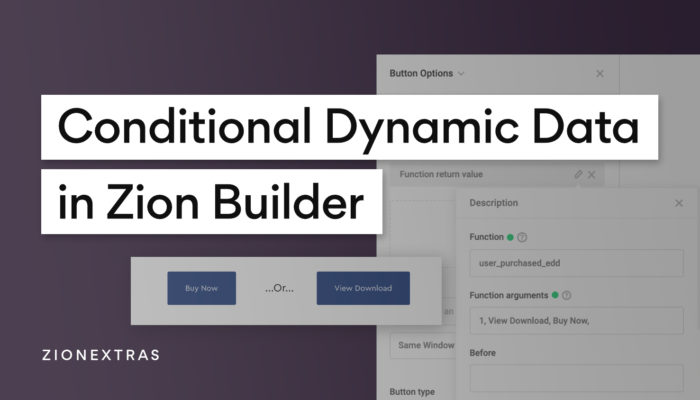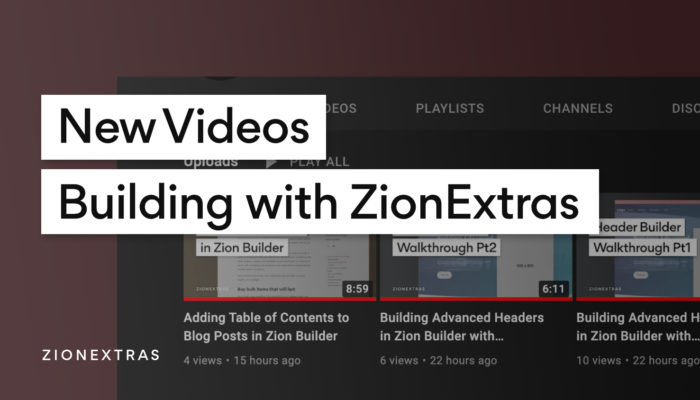Zion Builder Pro makes white labeling pretty easy to do. ZionExtras comes with full support for this feature, so all the settings and references to ZionExtras will be replaced to better match your brand.
Accessing the Whitelabel Settings Page
The white label settings are hidden away, but to get there just add ‘/whitelabel’ to the end of the /settings/ in your URL.
https://yoursite.com/wp-admin/admin.php?page=zionbuilder#/settings/whitelabel
Note that the ‘zionbuilder’ in the URL is dynamically changed after you’ve changed the slug in the settings.
The white label settings page allows us to change the plugin title, the slug, add our own logo, our own support URL, and the loader image for when the builder is first loading.
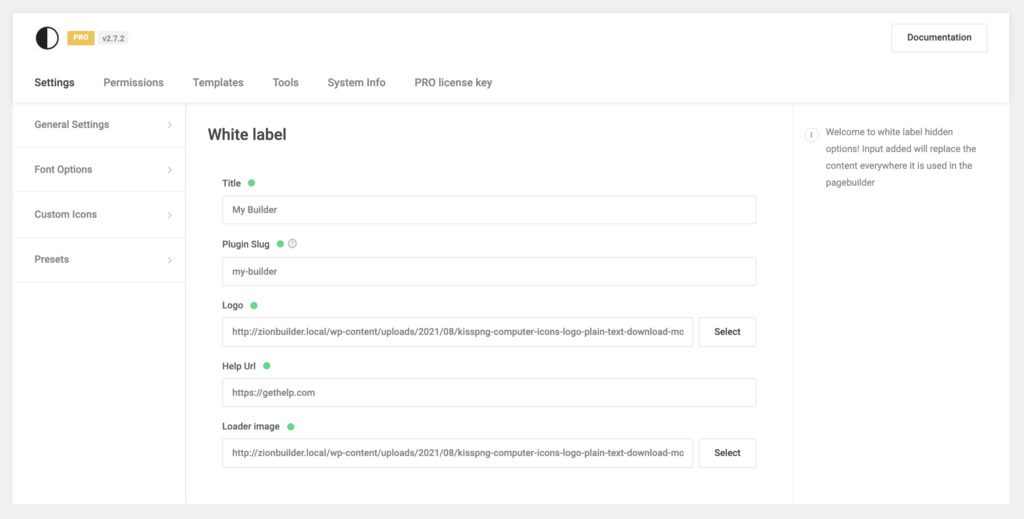
The Result
Inside the WP dashboard, all settings will refer to the builder under your new name & with a new logo. The ‘Zion’ from ‘ZionExtras’ settings will now be replaced with your chosen plugin title.
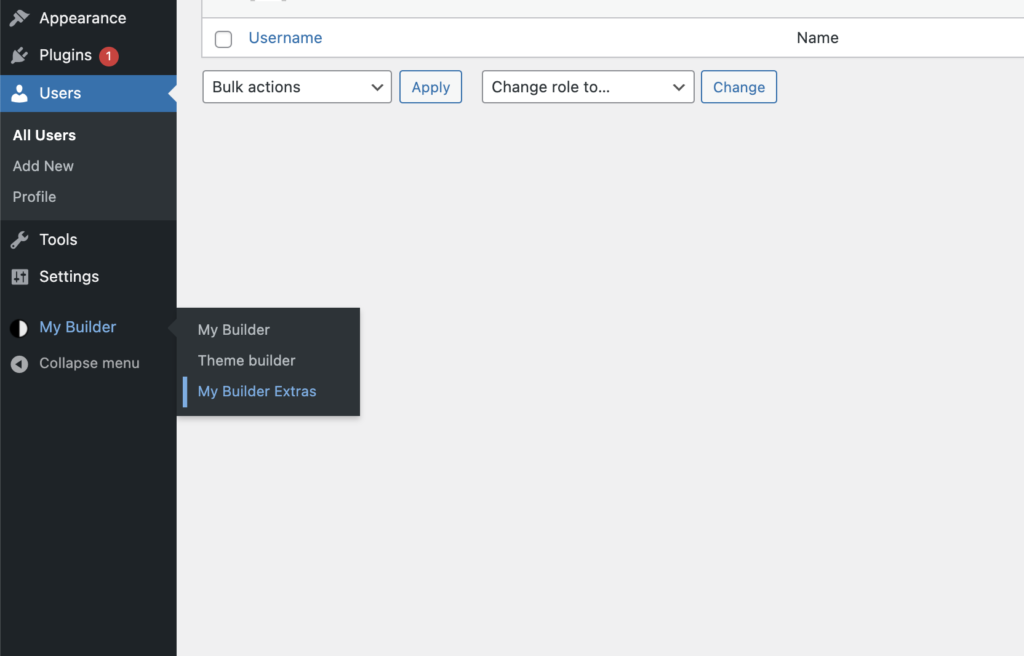
The same is true for all references to ZionExtras components found inside the builder
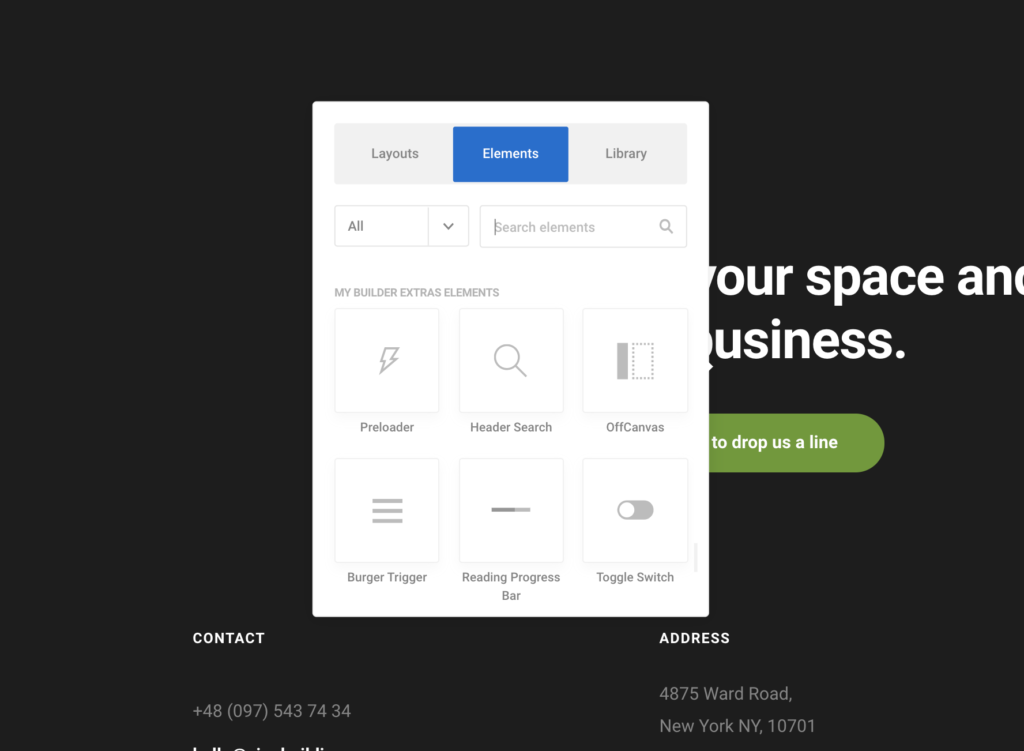
Lastly, if white label is used, the support links & Facebook group from the ZionExtras settings page are removed also.